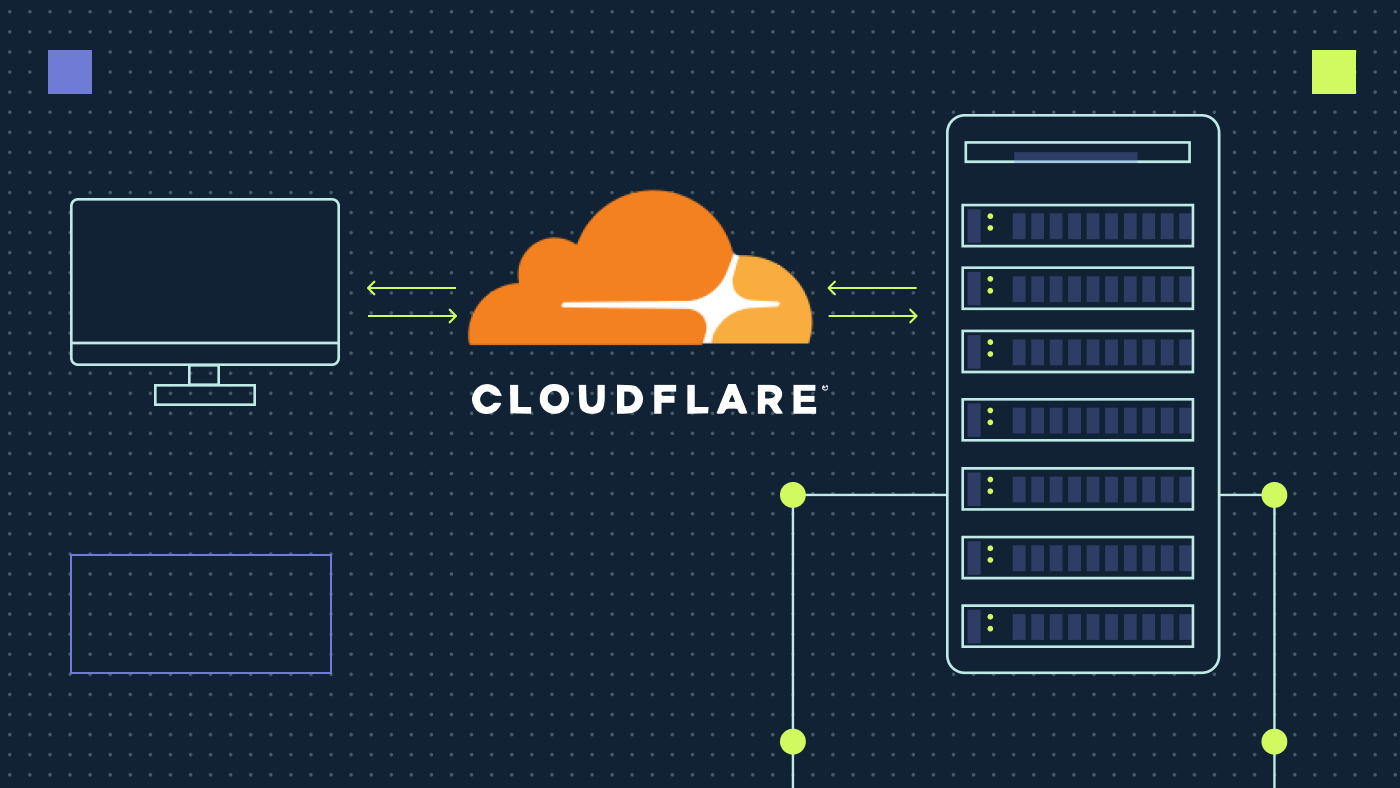Cloudflare plugin for WordPress
19 Powerfull Ways the Cloudflare plugin for WordPress Boosts Performance
The Cloudflare plugin for WordPress significantly transforms the process of creating a high-performing website. It’s not just another tool to add to your arsenal; it’s a comprehensive solution for speed, security, and reliability. Whether you’re running a blog or an e-commerce store, this plugin is designed to elevate your site to the next level.
In this blog, we’ll dive into 19 powerful ways the Cloudflare plugin for WordPress enhances your website’s performance. From improving page load speed to boosting security, you’ll learn why this plugin is a must-have for your WordPress site. Let’s get started!
- Accelerates Website Load Times
One of the most amazing features of the Cloudflare plugin for WordPress is its ability to speed up your website. It ensures that your website loads fast, no matter where your visitors are coming from around the world by caching static content and using its globally distributed Content Delivery Network (CDN).
Did you know? A fast-loading website doesn’t only improve user experience but also boosts search engine rankings.
Quick Tip:
Compare the load time of your website before and after installing the Cloudflare plugin for WordPress using tools like GTmetrix or Pingdom.
- Improves Website Security
Every website owner is concerned about security, and the Cloudflare WordPress plugin has elevated security to unprecedented levels. It offers features of DDoS attack protection, web application firewalls, and bot protection from malicious threats and unauthorized accesses.
Fact: Cloudflare websites rarely experience hacking or spam.
- Easy DNS Management
The Cloudflare WordPress plugin streamlines DNS management by integrating smoothly with your website. This implies you can handle your DNS settings directly from your WordPress dashboard, thus saving time and energy.
Question for You:
Did you ever have headaches setting up your DNS? The Cloudflare WordPress plugin offers an intuitive interface that eliminates all those headaches!
- Optimize images for faster loading.
With its in-built image-optimizing feature, the WordPress Cloudflare plugin automatically compresses and delivers images in WebP format, which reduces their size without losing quality for faster page loads.
Pro Tip: Faster image loading is a huge gain for mobile users, because bandwidth on mobile is not as strong as on most desktop systems.
- Reduces Server Load by Caching
Caching is another effective method for reducing your web server load. It stores copies of all the static assets of your website in CSS, JavaScript, images, etc., on the servers of Cloudflare and hence reduces the number of requests made to your hosting server.
Fun Fact: A well-cached website can handle more traffic without slowing down, even during peak times!
- It boosts SEO performance.
Search engines prefer sites that load fast and offer a smooth user experience. By optimizing your site for speed, the Cloudflare plugin for WordPress could potentially enhance your SEO rankings.
Quick Tip:
Test your site on Google’s PageSpeed Insights before and after installing the Cloudflare plugin for WordPress.
- Offers improved mobile experiences.
Cloudflare also enables responsive rendering on mobile devices with your WordPress plugin. Given that cell phones access most internet traffic worldwide, making your website mobile-friendly should be a must.
Quick Quiz
What proportion of global website traffic is mobile-accessible?
- 25%
- 40%
- 55%
- 60%
Answer: 4.60%.
- Simplifies SSL configuration.
It’s not that simple to install an SSL certificate, but this Cloudflare plugin for WordPress makes it easier for users. Features like “Always Use HTTPS” and “Automatic HTTPS Rewrites” ensure your site is secure and increase the trust of users with it.
Fact: Both search engines and users like websites with SSL certificates.
- Provides Real-Time Analytics
Are you curious about the performance of your website? The Cloudflare plugin for WordPress offers real-time analytics that help you monitor traffic, threats, and performance metrics. This data enables you to make informed decisions to optimize your site further.
Question for You:
Do you currently track your website’s performance metrics? If not, the Cloudflare plugin for WordPress simplifies the process!
Seamless integration with WordPress
It is designed for WordPress users. You don’t need advanced technical skills to configure and manage it when it integrates seamlessly. The intuitive dashboard and helpful documentation make it available for everyone.
Pro Tip: Search the Cloudflare support forums for user tips and tricks for other WordPress users.
- Auto Updates in Browser Caching
The Cloudflare plugin for WordPress automatically updates the browser cache when you make changes so your visitors will always see the latest version of your website. You no longer need to clear the caches, ensuring seamless browsing for your users.
Pro Tip: To update changes without experiencing downtime, use Cloudflare’s direct cache purging from within your WordPress dashboard.
- Intelligent Traffic Routing
The Cloudflare plugin for WordPress directs users to the nearest server location using their intelligent traffic routing system, which reduces latency and therefore speeds up the loading speed of your website regardless of where your visitors are based.
Fact: Its global network spans over 250 locations, ensuring your site remains as fast and reliable as possible, regardless of the location of your audience.
- Page Rules: Customization with More Power
Other oddities include having custom page rules in the Cloudflare WordPress add-on, meaning you have defined certain behaviors for certain pages or portions of your website. You might prefer to exclude specific pages from dynamic caching, like the login page, or incorporate all static resources into aggressive caching.
Pro Tip: Use page rules to cache high-traffic pages first so they load instantly for your visitors.
- Automatic HTTPS rewrites for secure connections.
Security is part of building trust with users, and the Cloudflare WordPress plugin makes it a breeze with automatic HTTPS rewrites. This feature automatically converts all HTTP links to HTTPS, ensuring a completely secure experience for users, ensuring they are not directed to a non-existent or insecure website.
Fact: A secure website not only safeguards users’ data but also enhances your SEO rankings since search engines prefer to rank HTTPS-enabled websites.
- In-built firewalls for threat protection
The Cloudflare plugin for WordPress has a robust WAF that protects your site from potential threats like SQL injection and cross-site scripting (XSS), among other usual vulnerabilities. This layer will ensure that your website keeps going and remains safe, even in the face of an attack.
- Always Online Feature: Reduces Downtimes
You never know when your origin server will go offline for an unknown reason. If your origin server goes offline, it will ensure that the Cloudflare plugin’s Always Online feature delivers the cached pages of your site. That way, your visitors would be able to view your site.
Fun Fact: Always Online is very useful in situations where businesses need 24/7 uptime, for instance, in e-commerce sites.
Easy Updates and Integration of Plugins
Keeping your tools up to date is crucial for performance and security. Regular updates bring the latest features and integrations to the Cloudflare plugin for WordPress. It also works seamlessly with other WordPress plugins, such as SEO tools, caching plugins, and WooCommerce, ensuring a smooth user experience.
Pro Tip: Always keep your plugin change logs up-to-date by visiting them for all the new and latest features about using Cloudflare with your WordPress sites.
Support of HTTP/3 Speed
Cloudflare allows one to make use of HTTP/3, a cutting-edge protocol that improves fast, reliable connectivity. Since HTTP/3 does remove latency and it would mean page load improvements, especially when accessed by users having slower networks.
Fact: By installing HTTP/3 on your website, you protect your website from new and upcoming technologies that enhance user experience on your website for viewers.
- Bad bot traffic blocking.
Bad bots tend to overcrowd and slow down your website. With bot management in the Cloudflare plugin for WordPress, you will be able to track spammy bots and keep them away from regular visitors, ensuring that your website remains quick and safe.
Tip: Enable bot analytics in the Cloudflare dashboard to see how well the plugin is blocking malicious bots.
How to get started with the Cloudflare plugin for WordPress
If you wish to accelerate your WordPress website using the Cloudflare plugin, follow these steps:
- Get the plugin from the WordPress Plugin Directory
- Sign up for a free Cloudflare account if not already signed up
- Connect your website with Cloudflare using the setup wizard
- Setup caching, SSL, etc., and optimize performance by optimizing settings.
Frequently Asked Questions About the Cloudflare Plugin for WordPress
Q1: Is the Cloudflare plugin for WordPress free?
A: Yes, the basic features of the plugin are free. However, premium plans with advanced features are also available.
Q2: Can I use the Cloudflare plugin for WordPress with other caching plugins?
A: Indeed, it’s important to carefully configure them to avoid any conflicts.
Q3: Will the Cloudflare plugin for WordPress work with all hosting providers?
A: Yes, it is compatible with most hosting providers and works well with WordPress sites.
Q4: Does the Cloudflare plugin for WordPress support image optimization?
A: Yes, the plugin includes features like “Polish” and “Mirage” for image optimization, reducing file sizes and improving load times without compromising image quality.
Q5: Does the Cloudflare plugin for WordPress increase site speed for audiences worldwide?
A: Yes! The plugin’s CDN presence in over 250+ locations worldwide ensures quick delivery of your content to users, regardless of their location.
Q6: Is the Cloudflare plugin for WordPress user-friendly?
Absolutely! This is for users of every type. It features a user-friendly dashboard and easy setup, enabling even a beginner to overcome its barriers.
Q7: Does the Cloudflare plugin for WordPress impact my hosting service?
A: Yes it is independent and provides addition to your hosting company while offloading server usage so as to enhance performances and not to overload their machines.
Q8: Will the Cloudflare plugin for WordPress give me DDoS protection?
Yes, one of its main features is DDoS attack mitigation, which protects your website from malicious traffic spikes and ensures uptime.
Q9: How does the cloudfare plugin for WordPress help with SEO?
A: The Cloudflare plugin for WordPress optimizes the speed of your website, makes it mobile responsive, and provides an SSL certificate to browse securely. This is the feature that search engines find most appealing.
Q10: Can the Cloudflare plugin for WordPress configure caching rules for me?
A: Yes, you will be able to configure caching rules on your own to clear the cache when you desire it. You’ll find total control over the functionality of your website.
Conclusion
The Cloudflare plugin for WordPress is not just another addition but a complete toolkit for optimizing website performance, security, and enhancing user experience. From improving page loads to enhancing SEO and delivering real-time analytics, the plugin is a must for WordPress users.
Are you ready to take your website to the next level? Get the Cloudflare plugin for WordPress and experience the difference today!